BBM 413 Fundamentals of Image Processing
Course Project
Fall 2016
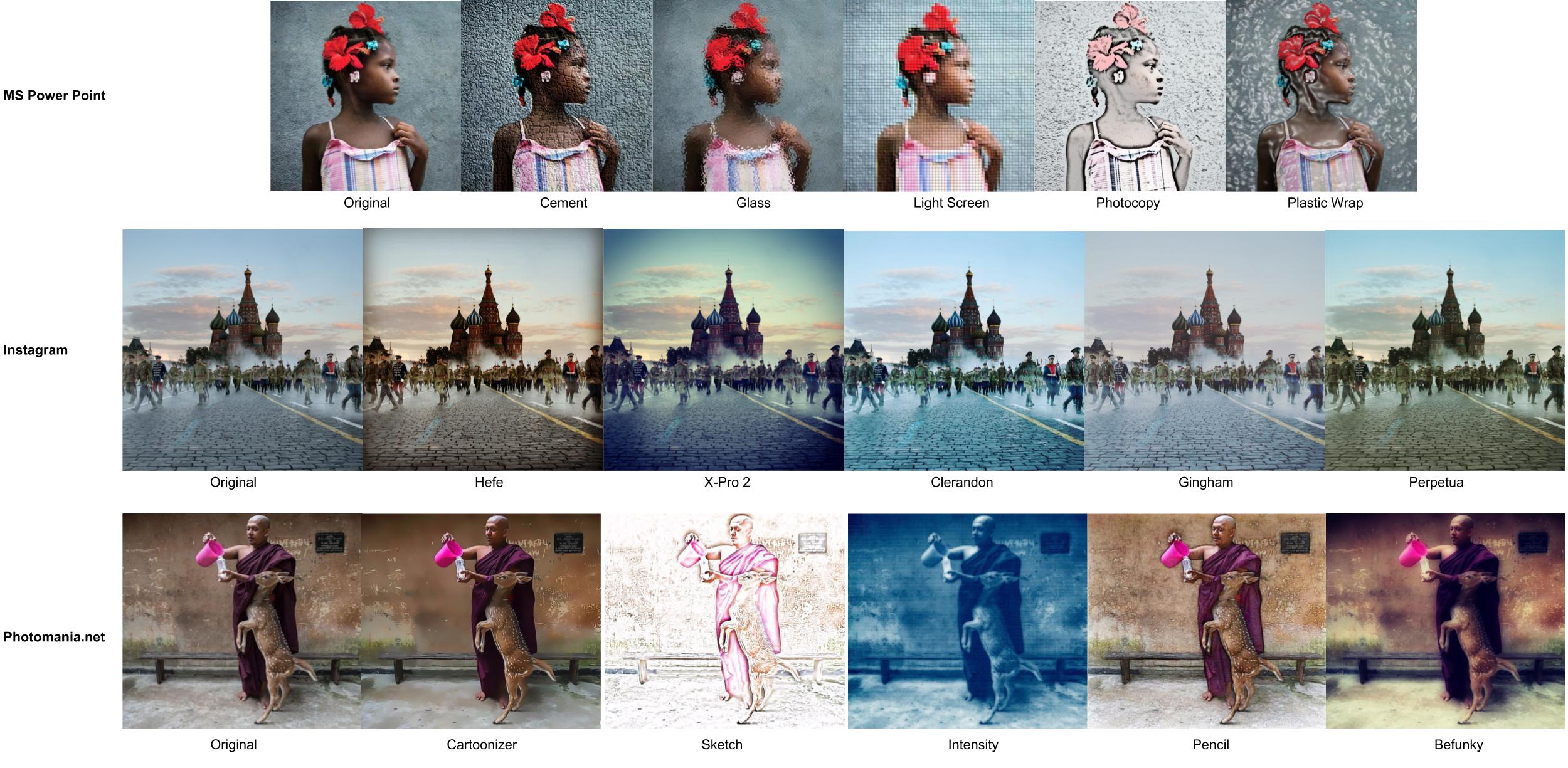
Overview
Image editing is the one of the most fundamental topics of image processing and computational photography. There are many tools to edit images using different image operations so that result image can be more attractive than original one. Some popular image manipulation tools are Adobe Photoshop, GIMP and Picasa. Recently in the social media(Facebook,Instagram), there is a trend toward giving photos different image effects and sharing them to others. This upward trend was noticed by social media managers and they provided their users simple image editing tools which let them to perform different operations on the images to give various types of image effect so that their photos can look like sketch, drawing, painting etc. In this assignment you will use Matlab to create your own image effects by performing different image operations on the images you have learned from the course along this semester. A bunch of samples are presented in the teaser figure using popular tools. You are not restricted to choose a specific theme. For example, you can focus on face images, buildings, natural images etc. We also encourage you to implement existing filters from blogs of photographers, editing tools, social media tools and research papers. Furthermore, if you can improve existing filters or techniques, you will earn extra points.Recommended readings
1. A Hertzmann, CE Jacobs, N Oliver, B Curless. Image analogies, ACM Proceedings of the 28th annual conference on Computer graphics and interactive techniques, 2001
2. P Perez, M Gangnet, A Blake. Poisson image editing, ACM Transactions on Graphics (TOG), 2003
3. S Bae, S Paris, F Durand Two-scale Tone Management for Photographic Look, ACM Transactions on Graphics (TOG), 2006.
4. S Bakhshi, DA Shamma, L Kennedy, E Gilbert . Why we filter our photos and how it impacts engagement, Ninth International AAAI Conference on Web and Social Media, 2015
5. AA Gooch, SC Olsen, J Tumblin, B Gooch. Color2gray: salience-preserving color removal, ACM Transactions on Graphics (TOG), 2005.
6. A Orzan, A Bousseau, P Barla, J Thollot. Structure-preserving manipulation of photographs, Proceedings of the 5th international symposium on Non-photorealistic animation and rendering, 2007.
7. P Bhat, CL Zitnick, M Cohen, B Curless. Gradientshop: A gradient-domain optimization framework for image and video filtering, ACM Transactions on Graphics (TOG), 2009.
8. H Fang, JC Hart. Detail preserving shape deformation in image editing, ACM Transactions on Graphics (TOG), 2007.
9. H Winnemoller, SC Olsen, B Gooch. Real-time video abstraction, ACM Transactions On Graphics (TOG), 2006.
10. Amir Semmo, Matthias Trapp, Tobias Dürschmid, Jürgen Döllner, Sebastian Pasewaldt. Interactive multi-scale oil paint filtering on mobile devices, ACM Transactions On Graphics (TOG), 2006.
11. Jan Eric Kyprianidis. Artistic Stylization by Nonlinear Filtering, Image and Video-Based Artistic Stylisation, 2013.
12. Iddo Drori, Daniel Cohen-Or, Hezy Yeshurun. Example-Based Style Synthesis, Computer Vision and Pattern Recognition, 2003.
13. Mingtian Zhao, Song-Chun Zhu. Artistic Rendering of Portraits, Image and Video-Based Artistic Stylisation, 2013.
14. Paul L Rosin, Yu-Kun Lai. Non-photorealistic rendering of portraits, Proceedings of the workshop on Computational Aesthetics, 2015.
15. Giuseppe Papari, Nicolai Petkov, Patrizio Campisi. Artistic edge and corner enhancing smoothing, IEEE Transactions on Image Processing, 2007.
Important Dates
Proposal: due December 5, 2016Progress reports:due December 19, 2016
Final reports: due January 5, 2016
Grading
The course project constitutes of %16 of the grade.
Proposal(2%)Progress report(4%)
Final report(7%)
Presentation(3%)
Collaboration Policy
Each project group comprises of maximum 2 students. Students who are not included a project group will be randomly assigned.
Project Proposal
Each project group should submit a half page project proposal on their image editing tool by December 5. The proposal should provide:
- Image effects to be implemented,
- What image operations you will use
- Related work
Progress Report
Each student should submit a project progress report by December 19. The report should be minimum 2 pages and should describe the following points as clearly as possible:
- Give a short defition of your image effects or your theme.
- Related work
- Describe the methodology and image operations you will use to obtain desired image effects.
- Preliminary results and improvements you will do in final results. (Optional)
Final Report and Presentation
Each student is expected to submit a project report prepared using the style files provided in the course web page. The report should be maximum 6 pages and should be structured as a research paper. It will be graded based on clarity of presentation and technical content. A typical organization of a report might follow:
- Title, Author(s).
- Abstract
- Introduction
- Related Work
- The Approach
- Results
- Conclusions
- References
© Hacettepe University